Data Center Infrastructure Management (DCIM) tool is used for data center management at physical infrastructure level where in different parameters are monitored, analysed and maintained within desired limits. These parameters can be IT device status, power status of UPS, PDU & ATS etc, temperature, humidity, rack door status, PAC status, air flow, air pressure etc. All parameters are measured through different sensors and different protocols. This also helps in capacity planning and understand the utilization of Data Center, hence provide opportunities to improve the efficiency of Data Center and productivity of Data Center management team.
 |
Commonly the devices are monitored using SNMPv1 and SNMPv3 protocol to fetch the resource utilization and to alert if any resource is utilized beyond the set threshold which is usually 80% of their maximum capacity. In Data Center we have majorly UPS power to run all the IT loads, PACs can be on raw power as well as on UPS power and power load of lighting arrangement within data center.
UPS are equipped with network card which are assigned either static or dynamic IP and connected over network to feed data to DCIM tool. At rack level we have PDUs and ATS with network connectivity and are again monitored to know the rack level power consumption and its utilization. Even we can deploy CT (Current Transformer) in electrical distribution panels and connect them for monitoring to know load on each leg of power path.
Similarly, the PACs are also equipped with network card which are assigned IP and are connected to DCIM tool for their resource monitoring. Power consumption of lights are very low percentage (~1-2%) of total load, hence doesn't have much significance and so generally not measured.
We have multiple sensors connected to PDU and ATS and even we have wireless devices that contain sensors. Some sensors used in Data Center are temperature sensor, humidity sensor, door lock sensor, air pressure sensor, air flow sensor etc. The PDU and ATS have internal current and voltage sensors which help measuring the rack level loads and even we can have device level load. DCIM tool fetches data from these ATS/PDU and other sensors and displays on one console highlighting any warning or error in any rack based on inputs from monitored devices.
DCIM tool have two modes to configure i.e. polling mode and SNMP trap mode. In polling mode the DCIM tools scans all connected devices one after other and completes the cycle which keeps repeating at certain interval which can be configured within tool. Any error observed in any connected device, is displayed on the dashboard and email is triggered to respective stake holders as configured within tool. Now a days with integration of IoT technology in DCIM, helps getting notifications on the go on mobile devices as well.The other mode is SNMP trap mode, wherein SNMP trap is enabled at device level hence irrespective of polling schedule the device itself send notification to DCIM tool about any failure/threshold violation, as and when it occurs. This help in immediate notification rather than device waiting for its turn to come during DCIM scanning and then DCIM coming to know about the failure. This feature works well especially when large number of devices are being monitored and scan time can be larger.
Once such DCIM tool is Schneider Electric's StruxureWare tool. It has two modules, one is DCE (Data Center Expert) and second is EcoStruxure ITAdvisor earlier knows as DCO (Data Center Operation).
DCE works for monitoring all the equipment of Data Center infrastructure and trigger email beyond thresholds as configured in this module. This helps in reduced manual efforts to physically go inside data center and record parameters. Which avoids human error and additional manpower efforts. It uses the device definition file (.ddf) to identify and learn the variables to measure all parameters of monitored device. If DDF is not available for any specific device, that cannot be added to monitoring. We can pull historical reports of all measured parameters from this tool for analysis as well as for RCA (Root Cause Analysis) purpose.
DCO or ITAdvisor gives us feature to create a two dimensional layout of data center to the scale, with correct positioning of tiles and rack placement as shown in picture here. Set the raised floor height, false ceiling height and height between raised floor and false ceiling. Placement of doors, any pillars/columns and any floor mount equipment. Each rack is then populated with device inventory as it is actually mounted in rack in specific U-space.
 |
It has a large library of IT equipment (called Gnome) from a large number of manufacturers including racks, PACs and other floor mount equipment. Both DCE and ITAdvisor are integrated together which gives complete virtual view of your Data Center sitting anywhere in the world connected over network. This view is achieved by device association option available in the tool. Each and every detail of data center is fed in this module which results in this view and is very easy for data center managers to remotely manage and know the current status of infrastructure.
This DCIM tools also has feature to simulate the 3D model of data center and its equipment where in we can visualize the distribution of cold air flow pressure from PAC, air flow direction and its temperature at different parts of Data Center. It shows the temperature across whole room in all three axis. With the help of this simulation we can see what changes can happen if changes are made in physical infrastructure like changing position of perforated tiles, changing air flow speed from PAC etc. And accordingly we can implement the changes in physical data center after testing in simulation.
From DCIM we can pull out the inventory report of all equipment inside data center, may it be IT equipment, ATS, PDU, rack, or any floor equipment fed in the layout of DCIM with rack U spacing (occupied & free). Any changes made in inventory is tracked using Change Module which is to be purchased additionally.
Schneider Electric's DCIM tool also has feature to maintain network connectivity diagram from one device to other which helps us to know how many are ports are free for use in case further requirement comes. This feature along with rack space report and power load report helps data center managers to plan for capacity of DC having known the current utilization and future requirements.
From the measured power of IT load and cooling load, we derive the efficiency of data center infrastructure which is measured with two terminologies defined by Green Grid and agreed by industry i.e. PUE (Power Usage Efficiency) and DCiE (Data Center infrastructure Efficiency) which will see in next topic.




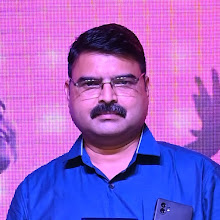




0 Comments